Virtual Meetings
Hassle-free video conferencing for practices and
life science experts
Uniquely designed so you can deliver the online education your HCPs need in one seamless experience.
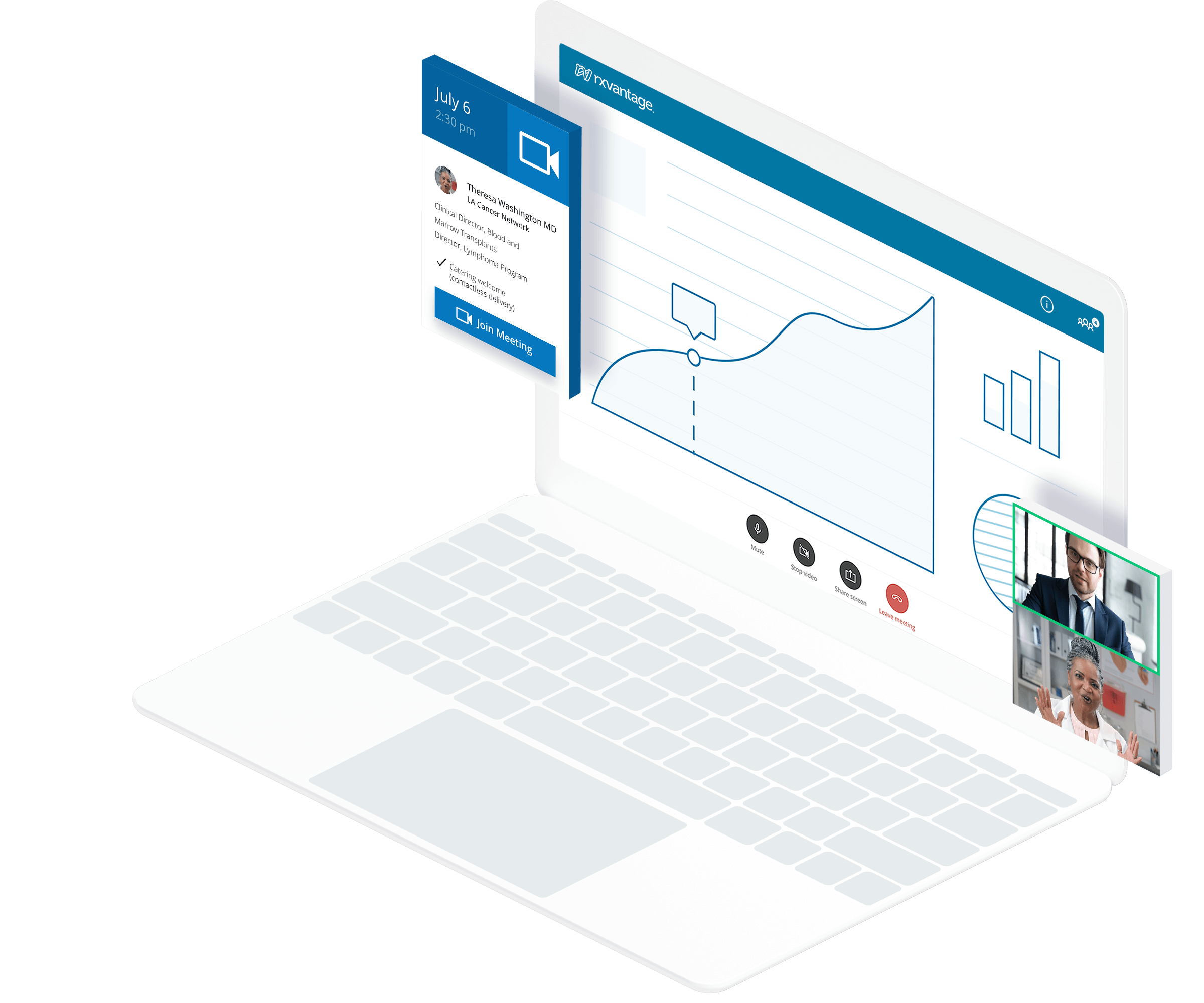
Focus on education, not logistics
Create, start, and join a secure online meeting directly in your RxVantage account without downloading any software. Your care team and life science experts will enjoy one consistent and reliable way to meet through a tool uniquely designed for these education exchanges.
The only video conferencing solution featuring RxVantage intelligent automation
Explore Virtual Meetings
Meet the way your providers prefer, with seamless video conferencing and screen-sharing.
Seamless booking process
- Book just as you would any other RxVantage appointment.
- Video icons identify Virtual Meetings in your RxVantage calendar.
- Video conferencing details available after booking.
Clear notifications
- Confirmation emails include appointment and video conference details.
- All appointment details also available in your calendar.
- Email and notifications delivered for in-person meetings converted to Virtual Meetings.
- Reminder email one hour prior to a Virtual Meeting.
Launch & join a Virtual Meeting
- Join a Virtual Meeting with a single click from the secure link.
- Join from any device on Chrome, Firefox, Safari, and Edge web browsers.
- Virtual Meetings feature 2-way HD video, audio, and screen sharing.
- Invite other participants to join through direct email or by copying the meeting details.
Best practices for Virtual Meetings
- Join early to test your connection, audio and screen sharing.
- If your company policy allows, join with your video on for a more personal experience.
- To share your screen, please use a supported browser (Chrome, Firefox, Safari, Edge) or an iOS device (iPhone, iPad).
- Please use only one audio source, your computer or the dial-in information.
- Plan to use the dial-in information as a backup.
Fully-featured Virtual Meeting experience, direct from your tablet or mobile device
Get all the functionality of Virtual Meetings in a streamlined app designed for the way you work. RxVantage Mobile includes screen-sharing so you can easily present from your tablet or mobile device, plus all the logistics management you rely on to confidently meet with HCPs.
- Screen sharing, supported on iOS
- Full functionality including automated logistic management and catering preferences
- Crystal-clear connection
- Available for any RxVantage meeting

Frequently asked questions
Is this like other video conferencing or screen-sharing tools?
How is it different?
How do the offices or individual HCPs join Virtual Meetings?
How much do Virtual Meetings cost?
Can I share my screen?
How will I know when an office schedules a Virtual Meeting vs. an in-person meeting?
Our team is standing by to answer your questions
Contact Us